As part of our home security system, I recently added a Hawking Tech HNC300 network camera. This camera, that costs about
$100, has its own web server built in. This allows you, with
the correct setup, to access your camera from anywhere on the
Internet.
I'll talk a little about the camera itself then briefly
describe what you need to do to setup viewing the camera
outside of your home network.
The HNC300 is a 640 X 480 CMOS
color video camera with its own built in CPU and web
server. All you need to do to get an image out of it is to
connect its Ethernet port to a network, plug in the power,
and view the output via any Java/ActiveX enabled web browser
on the network.
Unfortunately, the focal length of the camera (listed as 6
mm) is such that it has a very narrow field of view. This
means that in a small room you won't be able to see much
other than a very small portion of the wall opposite the
camera. Since this is intended for indoor security
surveillance, one has to wonder how big a house/office this
camera is intended for. All I can say is it's almost useless
in the small hovel known as the SetoShack(tm).
In addition, the image the camera transmit is not very
good (click on the sample below to see the full, unretouched,
640 X 480 version). Notice how the image is full of digital
noise, washed out, lacking in highlight and low light detail,
and sharpness. I'm not entirely sure it is good enough for
even its intended purpose of catching a burglar. I mean, if
you did a video capture of the image and tried to use it to
identify someone in a court of law the defense lawyer would
have a field day.
If that wasn't bad enough, even though the camera specs
says it can do 30fps, all I've ever gotten is, at the most,
1.5fps (within the home network). In fact, a typical frame
rate for me, over the Internet, is less than one frame per
second.
As to getting the image onto the Internet, you need to do
two or three things. First, you need to assign a static
address to the camera. If you are lucky enough to have a
bunch of Class C addresses at your disposal your work is
done. If you are like most people, you don't have any static
addresses and you will be using something in the internal,
non-routable IP address range of 192.168.0.XX.
For my network, where I use a Netgear FR318 8-port
VPN router
(similar to the newer FR328
here) using DHCP to assign IP addresses, I have to
reserve an address and link it the MAC address of the
camera. How you setup a static IP address on your network may
be different but the process should be similar.
Also, I have to open a port in my firewall and forward it
to the camera. The Netgear router has several ports
pre-configured, including port 80 which is typically used for
webservers, so all I had to do was enable the port and I was
done on the internal network side.
Now comes the tedious part. Unless you have a static IP
address, your Internet address is dynamically assigned and
therefore, periodically changes. Hence, if you want reliable
access from outside your home network to a particular
resource, such as your web camera, without checking what your
IP addrss happens to be at the moment, you have to use a
service like DynDNS that creates a
pseudo static address for you. There are other free services
out there but this seems to be the most supported by consumer
grade routers. Just sign up (follow the link to the Dynamic
DNS(sm)) and choose a free domain, configure your router
to use it, and every time you use your browser from outside
your home to access the domain, DynDNS will point to your
modem/router (and thence to your camera).
Most tech savvy people should be able to accomplish the
above without too much trouble. For others, using the Hawking
Tech camera, the Appendix of the CD-ROM based PDF manual tells
you how to do most of the setup and the manual to your router
hopefully tells you how to open the port and forward it to a
specific resource. That said, this is not something for your
Aunt Millie to be doing.
A note about security. I have no idea what operating
system nor web server application the camera uses. Hence, I
can't make any statements about how secure this setup is. By
opening a port in your firewall you are not only making your
presence known to the world (i.e, you are no longer
"stealthed"), but you are inviting all of them in. This may
not be a GoodThing. If you choose to follow what I did, you
do so at your own risk. Don't come crying to me if some l33t
hax0r 0wnzs your b0x. You have been warned.
While the Hawking Tech camera may not be the best, I don't
know of too many other cams in the $100 range that have a
server and CPU built in. If you know of any that are better,
let me know.
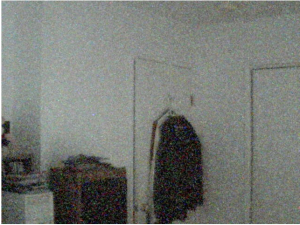
Aloha!
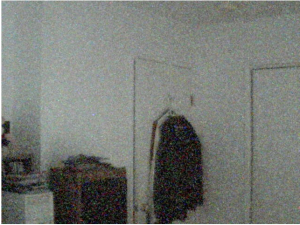


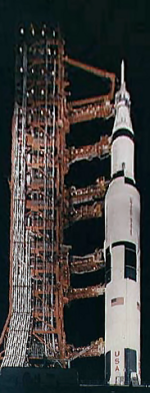 Today marks the 35th anniversary of the near fatal
explosion on NASA's Apollo 13 mission to the moon. At the
same time it was NASA's worst and finest moments. The story
behind the story is that Apollo 13 made it home, due in large
part, to a simulation done a year before the explosion for Apollo 10.
Today marks the 35th anniversary of the near fatal
explosion on NASA's Apollo 13 mission to the moon. At the
same time it was NASA's worst and finest moments. The story
behind the story is that Apollo 13 made it home, due in large
part, to a simulation done a year before the explosion for Apollo 10.




